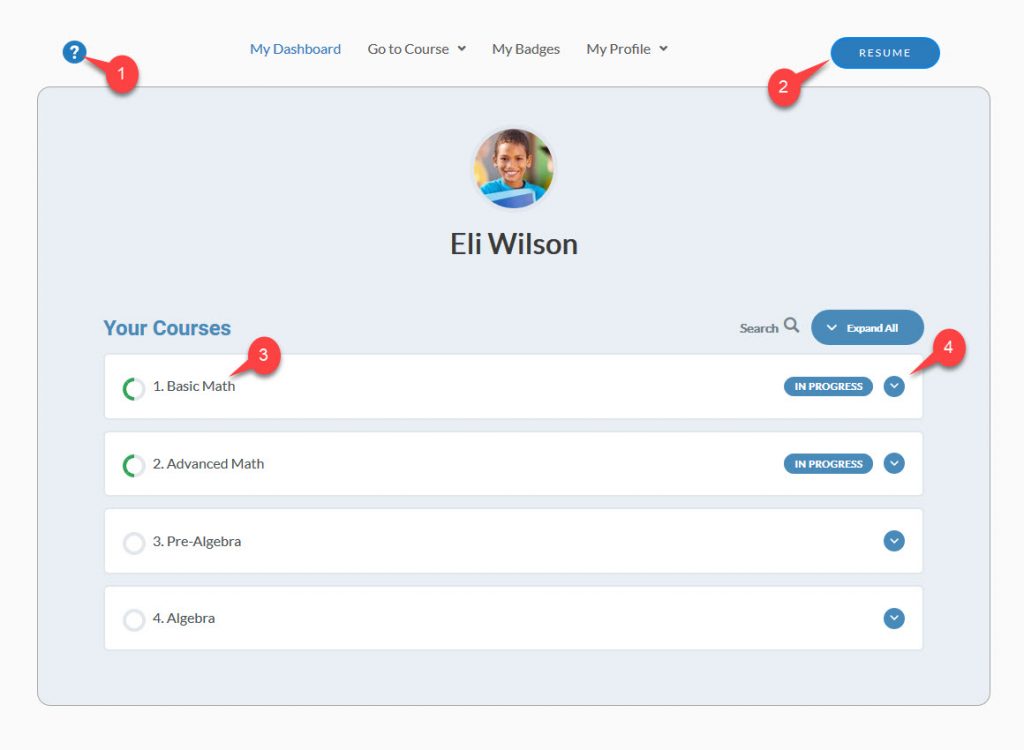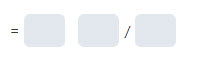The student console is the main interface for students to access their course information. When a student logs in, they are redirected to the “My Dashboard” tab of their console.
- Click for help, the student will be directed to documentation.
- Click the “Resume” button to continue where the student left off in the last session.
- Clicking on a course title will display the course details.
- Clicking the arrow to the right will expand or collapse the course progress view.