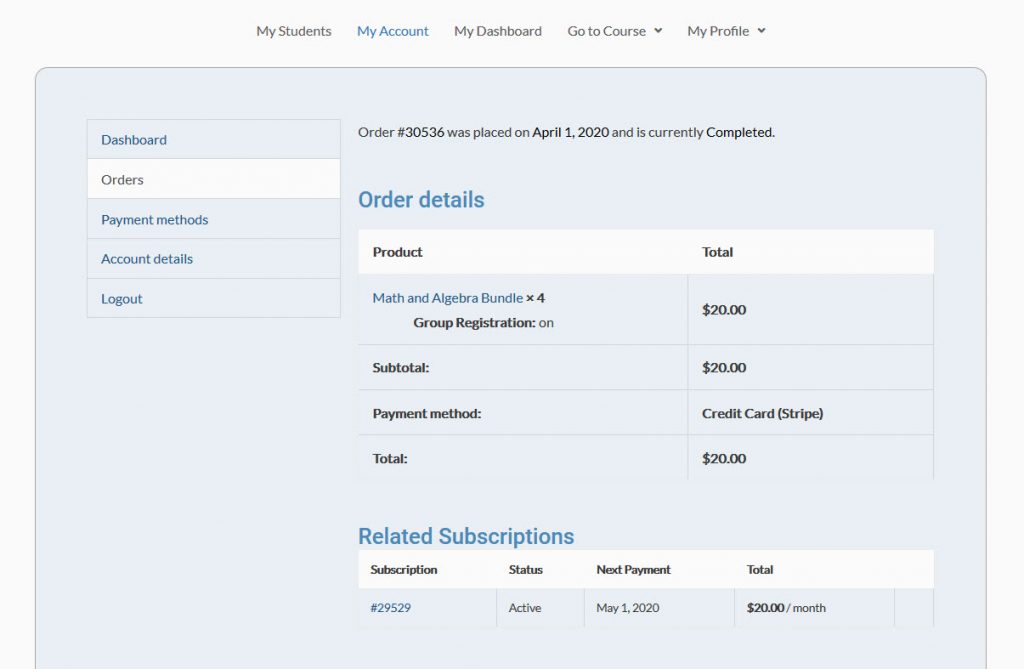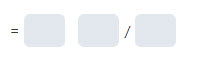The “Orders” tab displays all of your orders. The order date, status and total is listed. To view your orders click on the “My Account” tab in the main navigation menu.
- Click on the “Orders” tab.
- Click on the order number or the “View” button to view the order detail.
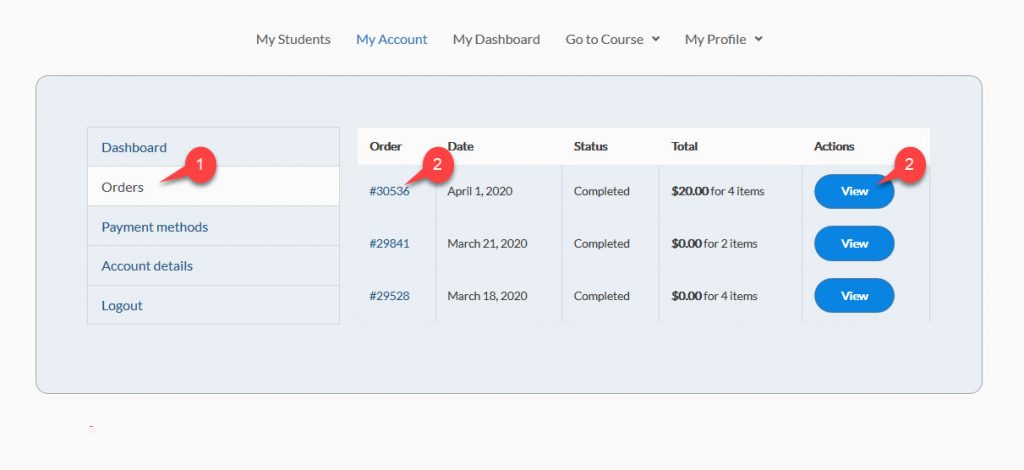
When you click on the order number or “View” button, you will see the detail screen below.