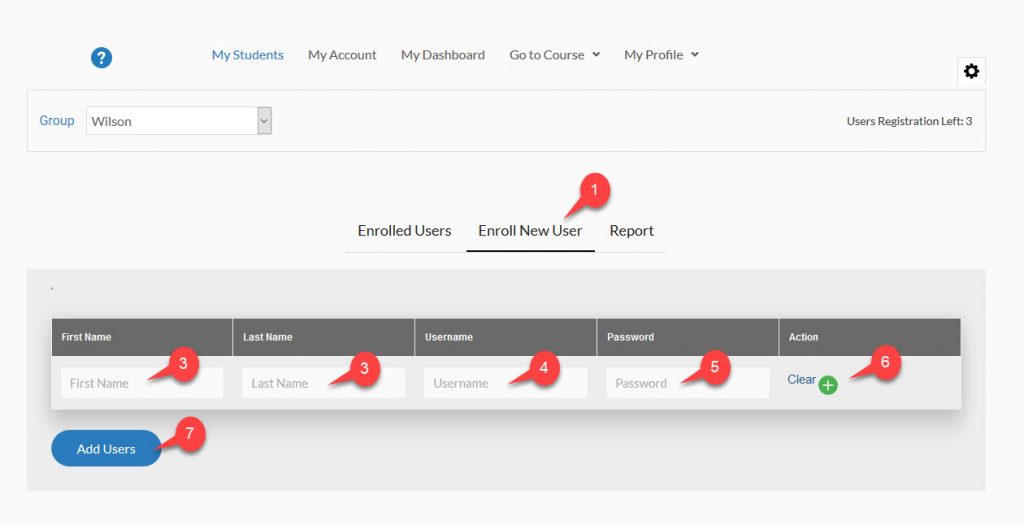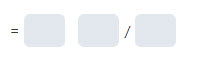A note about adding students:
It is important that you save the usernames and passwords for all your students. Our system manages users by unique email address. As the majority of our students are minors, we have configured our program to assign students with a unique system created email address for student privacy and protection. The email can be changed within the student profile if you choose to do so at a later time.
Follow the steps below to enter students:
- Click the “Enroll New User” tab in the middle to add your students.
- Enter First Name.
- Enter Last Name.
- Enter a username, it can be anything but note that it is case sensitive.
- Enter a password that is at least 6 characters and has at least one number.
- This button will clear all the fields.
- Make sure all the information is correct as it cannot be changed once you add the student. After you verify the information is correct, click the “Add User” button.
You may enter up to the number of students you selected for your purchase. This number is displayed on the right as “Users Registration Left:”