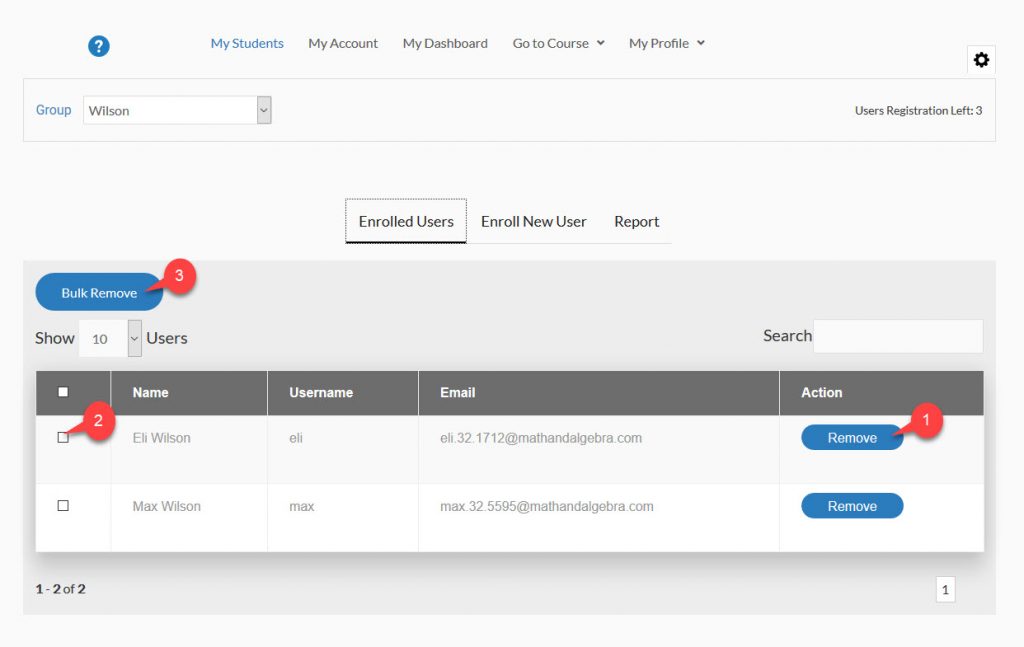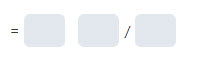A note about removing students.
Please take care before you remove a student. You will be able to remove the student but it will not free up a registration spot. Each registration is for a unique student and is not transferable.
You will need an available user registration or purchase additional student access to add more students to your original order.
If you removed them in error, please contact customer support.
Follow these steps to remove students:
- Click the “Remove” button to remove one student.
- Click the box next to student names to select multiple students for removal.
- Click the “Bulk Remove” button to remove all students selected in the previous step.